App that lets you find and create pop up events!
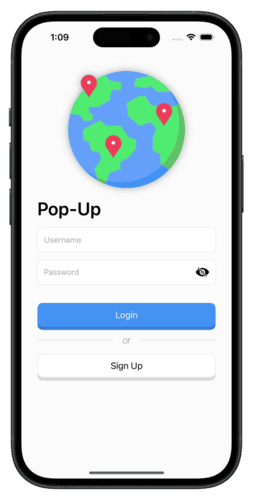
Having a yard sale, and you don't want to spend hours posting signs all across town? Pop-Up allows you to quickly create events that get posted to all users, allowing them to see your event with the press of a few buttons.
Quickly browse ongoing events around you with ease - filtering them as needed. Pop-Up allows you to view all events posted by others, giving you a snapshot of what it's all about: the time it will happen, the event type, and more!
Not only can you browse events, but if you like one and want to stay updated you can add it to your watching events. This will allow you to keep tabs on it, whether that be checking to see when it starts, or save for later.
This video shows the sign-up process, as well as the login screen. Normally you will be taken straight into the app without having to login if you are a returning user.
The starting screen of the app is the event list view. This view allows you to see all the events that have been posted in a list like manner. It allows for sorting and filtering, so you can choose to hone down the results to specific event types or sort by distance, start time, etc. The list of events you see come pre-sorted from the server based on your preferences and location.
Creating an event is super easy! All you have to do is press the plus icon in the top-right on the event list screen. This will bring you to the creation screen where you can enter the details of your event, pick a location, and post it!
The map view allows you to see an overview of all the surrounding events, allowing for fast searching. Each event type has its own icon which makes searching even easier. As you pan around the map, events for new areas will be loaded in.
The rightmost tab on the app bar brings you to the account screen. This is where you can view your own account, and see the posts that you are watching and those that you have posted. In addition, you can go into the account settings to update your account, review policies, or log out.
Link to our GitLab page with the code for the backend REST API server. This server is deployed on a virtual node, and was developed using SpringBoot and Java. In this, we also have our drivers for connecting to the MySQL and AWS-S3 for persistence and image serving.
Link to our GitLab page with the code for the mobile app. The app was developed using SwiftUI and Swift.
Documentation that is hosted via Swagger and Spring. This documentation is for the available endpoints our API offers. You can see each endpoint and how to send requests.
